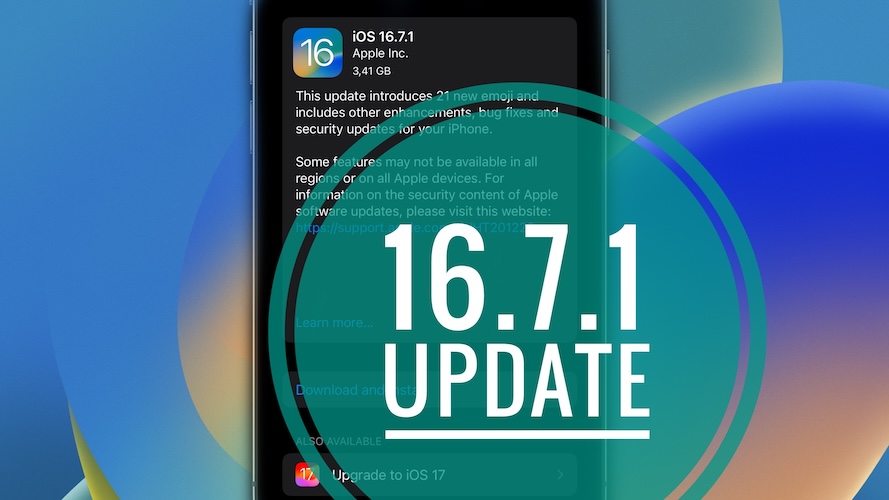Apple has initiated the rollout of the iOS 16.7.1 update specifically designed for older iPhone models. This release follows the recent availability of iOS 17.0.3, which addressed overheating concerns affecting the iPhone 15 Pro models. As part of the iOS 16 update series, Apple has taken steps to fix two security vulnerabilities, urging users with compatible devices to promptly download and install the update. Even users who have opted not to transition to iOS 17 on newer iPhone models can still access and install the iOS 16.7.1 update.
The deployment of iOS 16.7.1 commenced on Tuesday for users with iPhone 8 and newer models. Simultaneously, eligible iPad owners can obtain the iPadOS 16.7.1 update. Additionally, users with devices compatible with iOS 17, who have chosen to stick with iOS 16 temporarily, can also benefit from the latest version.
Similar to the iOS 17.0.3 update from the previous week, iOS 16.7.1 addresses a critical fix for an iOS 16 kernel vulnerability. This vulnerability had the potential to enable a local attacker to escalate privileges and gain unauthorized access to the device. Apple acknowledges that this issue was reportedly actively exploited on systems running iOS 16.6 and earlier versions, as indicated in the updated security notes for the iOS 16.7.1 update.
Furthermore, the update includes a correction to WebRTC (Web Real-Time Communication), a framework utilized by various web services and related companies. The flaw addressed by Apple could permit the execution of arbitrary or malicious code on a user’s smartphone.
Concurrently, Apple has introduced the third beta of iOS 17.1 to users enrolled in the public beta channel. Anticipated for a wider release in the coming weeks, iOS 17.1 is set to offer features such as completing AirDrop transfers over the Internet, a new flashlight indicator for the Dynamic Island on non-iPhone 15 Pro models, and enhancements in Apple Music, including the ability to add favorites directly from the lock screen.
How to download and install iOS 16.7.1 on your iPhone
- Connect to a Wi-Fi network and ensure that the iPhone battery level is higher than 50 per cent.
- Navigate to General > Software Update in the Settings app.
- Once the iOS 16.7.1 update is listed, tap on Update Now.
- Enter your phone’s passcode, to begin the update process.
- Wait for your phone to reboot, which should take a few minutes.